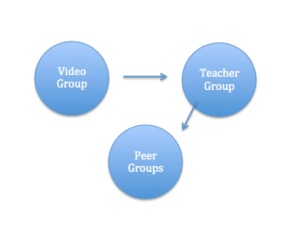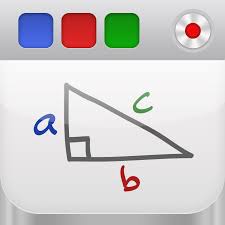Flipping instruction in any subject is easy when you know which tools to use and how to provide students access to lessons that teach critical understandings from the Common Core State Standards.
What is “flipped” instruction?
Explicit instruction is delivered online using a variety of screen recording tools and cloud servers. The teacher records the lesson and posts it to a cloud source that students can easily access. Students (and their parents) watch the lesson for homework.
If students do not have access to the internet from home, some teachers “stir” the class instead of “flip.”
Steps for Flipping Lessons:
1. Determine the learning target.
2. Collect or create visuals to use in the lesson. Make an anchor chart on traditional chart paper, so you will be able to post it in your classroom.
3. Open the app you want to use to record your lesson.
Go to www.educreations.com to set up a teacher account. All lessons are accessed through the Educreations server using a link to the lesson.
Other options:
Google Drive or Dropbox
Youtube or Youtube Capture
Imovie
Create a course and post lessons created with iBooks Author to iTunes. Students access lessons through iTunes University.
4. Record your lesson.
- Start with a hook or attention getting fact or demonstration.
- Build the slides by giving one digestible chunk of information per slide.
- End with a directive for the students. What action do you want students to take as a result of viewing this lesson. In order for the information to be processed, students must immediately do something with it.
Keep the lessons short (Under 5 minutes).
5. Create or copy a link to the lesson.
6. Post the link to Edmodo or to your class website. Also consider creating a QR codes that students can scan to access the lesson in the cloud.
-Kelly Harmon